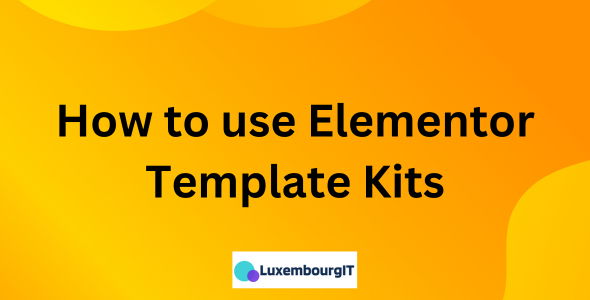Elementor template kits take your website creation journey even further. These pre-designed layouts, packed with content and styles, provide a solid foundation for various website types, such as:
- Business websites: Showcase your services, team, and testimonials with pre-made sections.
- Portfolio websites: Display your creative work in style with curated layouts.
- E-commerce stores: Set up your online shop quickly with product pages, cart, and checkout functionalities.
- Blogs: Start your blogging journey with engaging post layouts and category pages.
Benefits of Using Template Kits:
- Reduced Design Time: Skip the layout and structure creation, focusing on adding your unique content.
- Professional Design Aesthetics: Utilize layouts crafted by experienced designers.
- Responsive Optimization: Ensure your website looks great on all devices.
- Customization Flexibility: Fine-tune styles, fonts, and images to match your brand.
- SEO Potential: Many kits are built with SEO best practices in mind, providing a solid foundation.
Steps to Use Elementor Template Kits:
- Activate the “Import Export Template Kits” feature in Elementor’s settings.
- Browse the Elementor Template Library within WordPress or explore third-party marketplaces like ThemeForest.
- Choose a kit that aligns with your website’s purpose and brand aesthetic.
- Click “Apply Kit” to install the kit’s templates, global settings, and styles.
- Create new pages or edit existing ones with Elementor.
- Replace placeholder content with your own text, images, and branding elements.
- Customize fonts, colors, and styles using Elementor’s intuitive interface.